Uninstall
Welcome to the Racist uninstallation instructions. Section 1 contains steps on how to remove the Racist extension from your Chrome browser. Section 2 contains steps on how to remove the Racist extension from your Firefox browser. Section 3 contains steps on how to remove the Racist extension from your Safari browser.
Section 1: Chrome extension uninstall
To remove Racist from your Chrome browser, follow the simple instructions below:
Step 1: Click on the three horizontal lines icon in the upper right-hand corner of your Chrome Browser, go to “More Tools” and then click on “Extensions”.
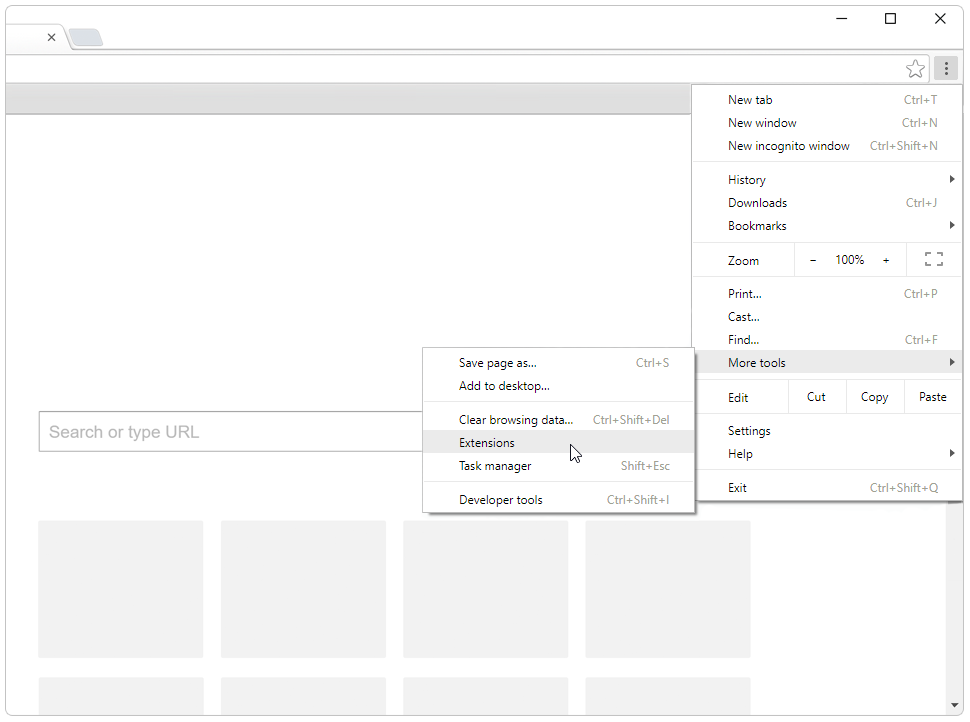
Step 2: From the list of Extensions, find the name of the extension and click on the trashcan icon to the right of “Enabled”.
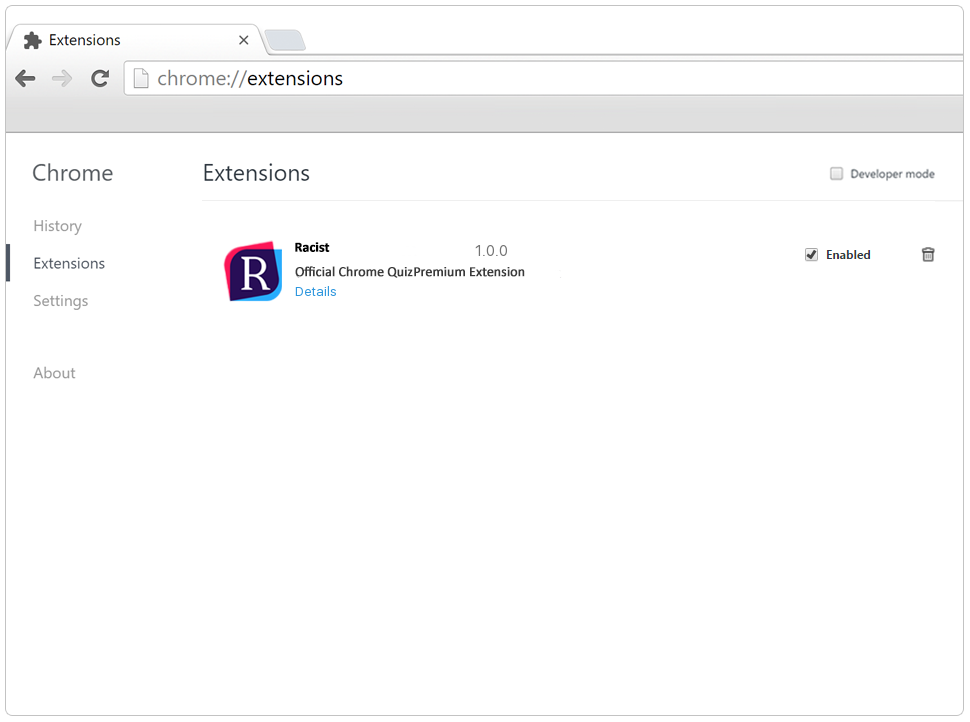
Step 3: Close your Chrome browser completely and reopen it. The extension should be removed from your Chrome browser.
Section 2: Firefox extension uninstall
To remove Racist from your Firefox browser, follow the simple instructions below: Step 1: Click on Tools in the menu bar (Hamburger icon) of your Firefox browser and go to “Add-ons”.
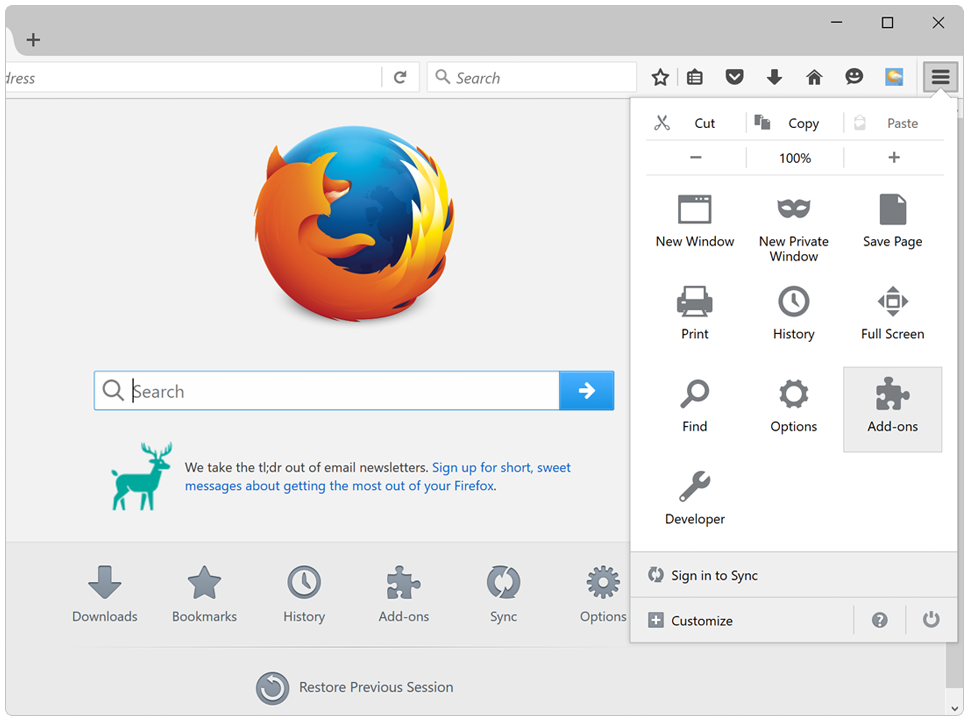
Step 2: In the top left menu, click on “Extensions” and in the extensions list, find the name of the extension and click on “Remove”.
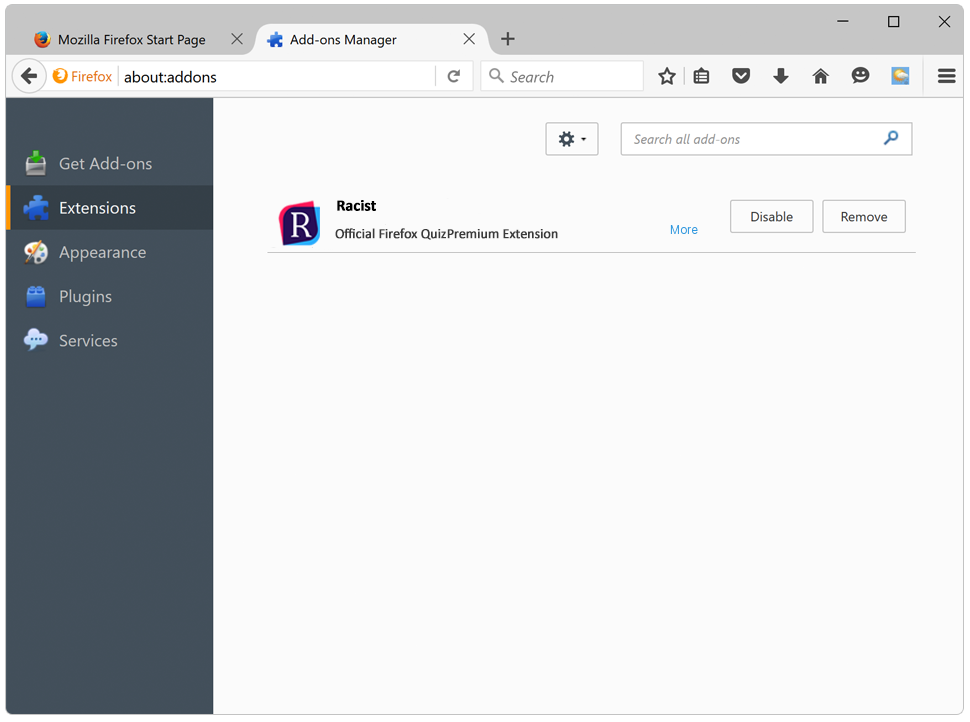
Step 3: Close your Firefox browser completely and reopen it. The extension should be removed from your Firefox browser.
Section 3: Safari extension uninstall
To remove Racist from your Safari browser, follow the simple instructions below: Step 1: Click on Safari in the menu bar of your Safari browser and go to “Preferences...”.
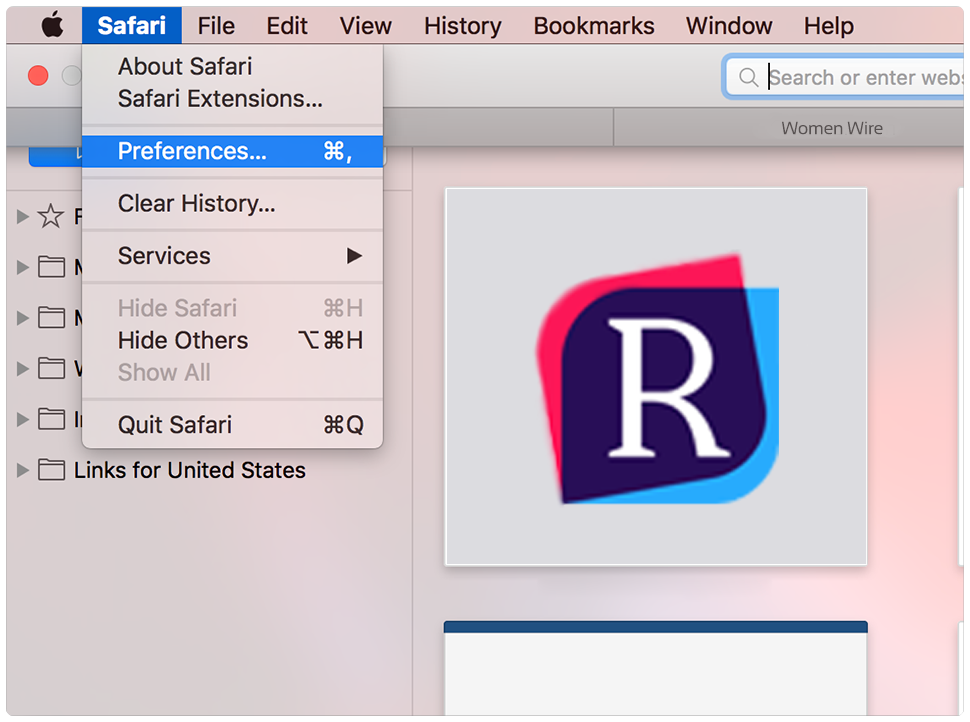
Step 2: Go to the Extensions tab and click on “Uninstall” in the QuizPremium extension listing.
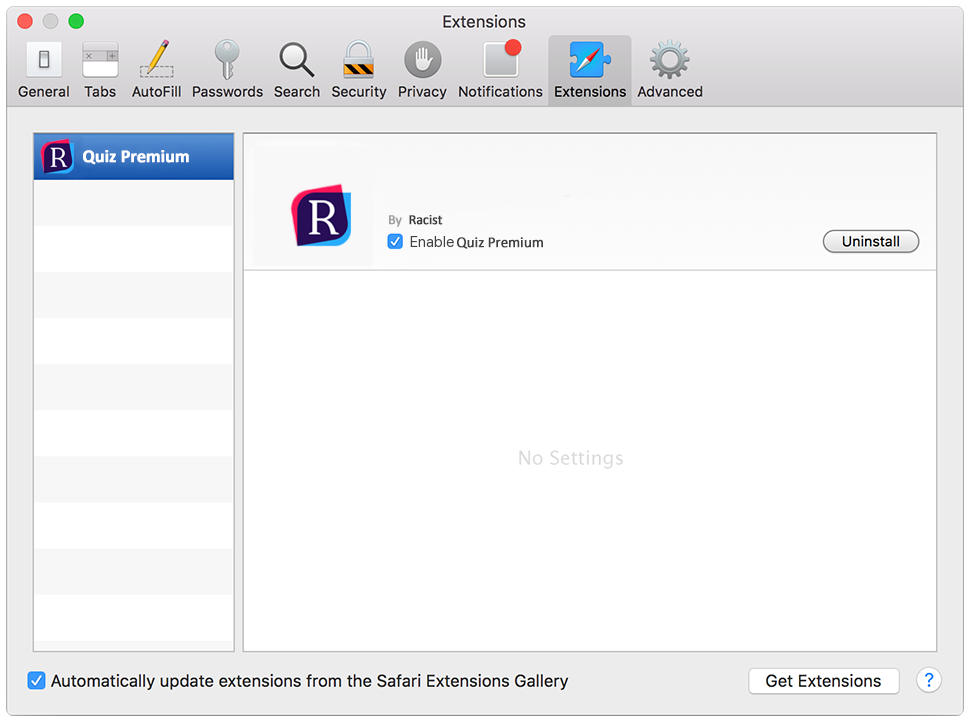
Step 3: Click on “Uninstall” to confirm the uninstallation.
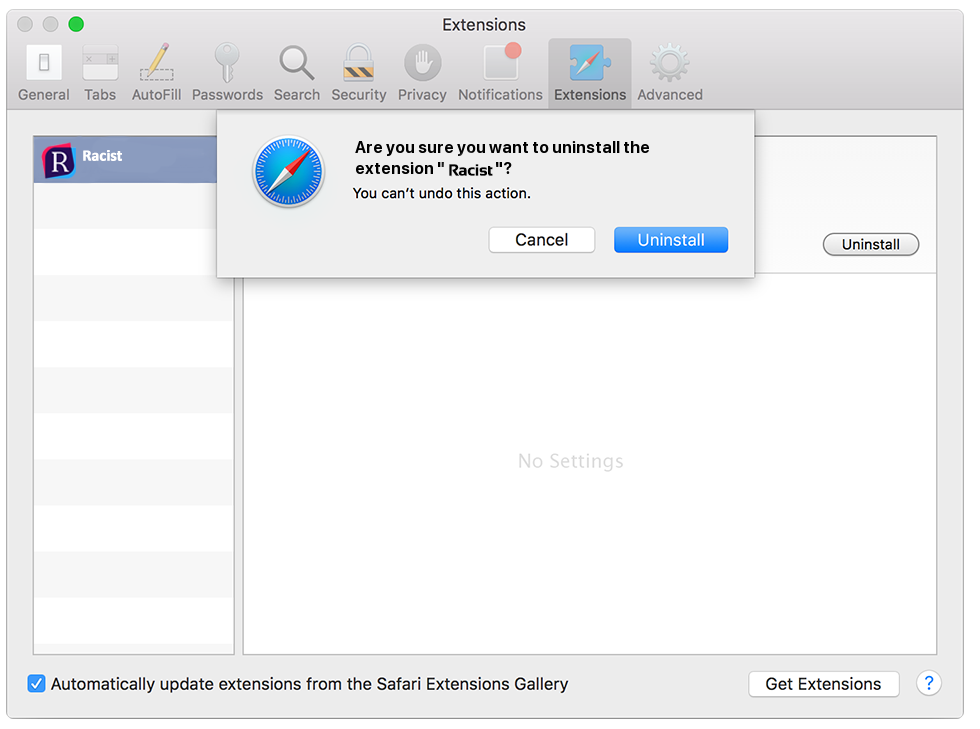
Step 4: Close your Safari browser completely and reopen it. The extension should be removed from your Safari browser.